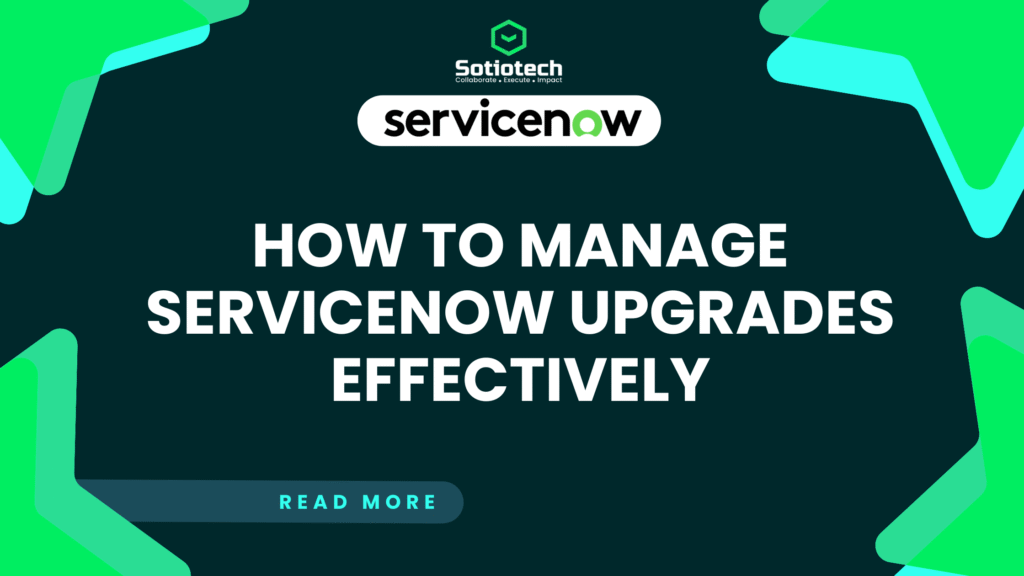What is Upgrade Management?
Managing upgrades involves organising the necessary resources to complete an update of a software system. In the context of ServiceNow, this means managing the alterations and additions made to the organisation with the change of a platform version release within the management update framework designed to aid the organisation.
As a cloud solution, ServiceNow offers new releases on a regular basis which include fixing previously identified bugs, enhancing existing capabilities, and adding new features to the platform. It is important for every organisation to keep up with these advancements to ensure that technological developments, security standards, and business process improvements are up to date.
It is important to note that upgrade management should, in all efficiently run organisations, focus on automating the execution of technical tasks such as running set scripts required, uploading prefilled forms, and changing permissions. This is not solely considered adequate and requires supervision within the context of ServiceNow.
In fact, effective upgrade management incorporates change management as well. It mandates planning how upgrades will be implemented to customise configurations, customisations, and mapped integrations in such a way that business processes are fundamentally not disrupted.
ServiceNow assists organisations to enable them to maintain optimal control over their processes while protecting them from the consequences of changing systems. To accomplish this, they provide recommended practices and other tools geared toward managing change such as the ServiceNow Upgrade Center which specifically aims at enabling management of upgrades during and through the upgrade process.
Fundamentally, in ServiceNow upgrade management is about striking a fine balance between innovation and stability, enabling an organisation to improve its service delivery while ensuring business processes remain undisturbed operationally.
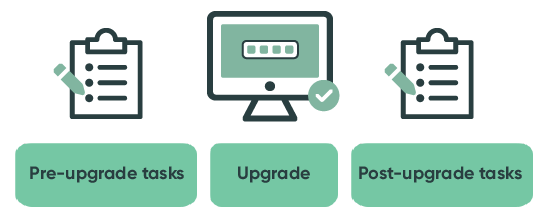
How does one go about upgrading ServiceNow?
Upgrading ServiceNow involves a number of processes to be undertaken in steps to ensure the organisation transitions smoothly to a newer version of the platform. Here is an in-depth explanation of the upgrade processes:
1. Preparation and Planning:
- Examine Release Notes: Make it a point to familiarize yourself with the release notes for the new version to help you understand the new features that are added, any changes that have been made to old features, and bugs present that have been remedied.
- Determine Impact: Consider how the new version will affect your existing customisations, third-party integrations, and workflows.
- Take Account Backups: Backup all instance information from the platform that might be necessary in the future. This spans, at a minimum, data backups, configuration backups, and custom code backups.
- Forecast Resources and Time: Dedicate the required resources, from personnel to time for the upgrade exercise to ensure it is done successfully and within expected timelines.
2. Testing and Validation:
- Clone Production Instance: Utilize a sandbox environment to create clones of your production instance so that you can carry out upgrades that ensure your production operates as intended in a live environment.
- Carry Out Regression Testing: Check all critical business processes in relation to other company-associated processes to ensure they operate perfectly on the new version. Focus on custom-scripted and integrated programs.
- Find and Fix Problems: Make sure that you log all problems encountered during testing and resolve them with the relevant stakeholders before continuing with the upgrade.
3. Upgrade Implementation Steps:
- Set the Schedule: Set a date for the upgrade that does not interfere with business operations, usually during non-peak hours.
- Carry Out the Upgrade: Carry out the upgrade on the sandbox environment first. Then, after successfully accomplishing the sandbox step, schedule and perform the upgrade on the production environment.
- Oversee the Upgrade: Oversee the process of the upgrade ensuring that everything goes as planned. In case there are any problems, fix them immediately.
4. Activity After Upgrades:
- Confirm the Upgrade: After the upgrade is complete, you should validate that the services and applications provided are working and confirm that they are in operational condition.
- Engagement of Key Stakeholders: Advise key stakeholders that you have completed the upgrade and all changes made during the update.
- They should conduct training and offer support: Arrange for users to be trained on the new feature set, and assist users with answering any questions posed after the updates.
5. After Post-Upgrade Tasks:
- Change monitoring and prevention: Always ensure you follow up on these specific procedures.
- Measure the functioning of the system. After an upgrade has been made, focus on measuring the overall performance of key indicators of the upgraded system.
- Collect Feedback: Gather feedback from end-users for identifying any further and easier areas of assistance.
- Prepare for Future ServiceNow Enhancements: Start planning for future enhancements, making sure you remain on a supported release family in order to take advantage of the innovations offered by ServiceNow.
Through this systematic approach, organisations should be able to manage the update activities and enjoy the benefits of the newly added features with minimal impact to system stability and performance.
What is the ServiceNow Upgrade Center?
The Upgrade Center in ServiceNow is one of the most important parts of the ServiceNow applications as it seeks to automate and facilitate the supervision as well as the management of add-on applications in the platform. Also, it is the first step on which other more prolonged steps such as planning, scheduling, deploying and controlling upgrades are built. Let me provide you with a broader perspective of the Upgrade Center:
1. Subsystem Overview and Dashboard of Upgrade Center:
The Upgrade Center includes an elaborate dashboard that illustrates the current system version, pending updates and their respective statuses. This information is visible in a picture format which helps the administrators evaluate upgrade readiness immediately.
2. Strategic Management and Upgrade Scheduling:
The tool of assistance aids in coordinating and planning upgrades by capturing new release versions with their features and impacts. It further assists in managing upgrades by calibrating timelines in relation to operational business activities.
3. Evaluation of Effects:
Assessing the effects of upgrades is one of the key functions of the Upgrade Center. This function analyzes the customizations and other configurations within your environment as part of the upgrade planning in order to gauge possible impacts. Resolving bottlenecks ensures smooth flow of the processes during changes.
4. Verification and Testing:
The Upgrade Center allows upgrades to be tested in secure development or sandbox instances. Flagging of tests permits verification of expected post-upgrade behavior of system processes, custom applications, and integrations. Frequently, it comprises more than one automated test to improve the efficiency and effectiveness of the tests.
5. Alerts and Communication:
It offers means of informing stakeholders regarding upgrade execution, possible impacts, and progression milestones. Apart from these, the Upgrade Center can issue alerts and notifications of various importance and complexity regarding critical updates or actions that require attention from all members.
6. Post-Upgrade Validation and Reporting:
Following an upgrade, system functionality and performance are validated through the Upgrade Center’s assistance. It gives comprehensive reporting on the upgrade processes while indicating where there were anomalies and other areas of concern. Such reporting is critical in evidencing compliance, showing that the intended goals of the upgrade have been successfully achieved.
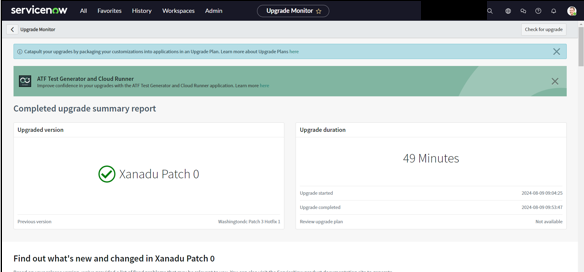
7. Feedback and Continuous Improvement:
With the aim to improve processes further, the Upgrade Center enables users to provide information through feedback after every upgrade. These insights assist in coming up with better processes for subsequent upgrades, which is in line with ServiceNow’s responsive and proactive management of systems.
As stated above, the Upgrade Center, being one of the components managed by ServiceNow, aids in the overall upgrade management process of the systems. With the tools and insights provided, these organisations are supported in enhancing the efficiency and security of the upgrade processes while utilizing the featured enhancements offered by ServiceNow.
Thank you for taking the time to read our content! We appreciate your interest in SotioTech and look forward to helping you achieve your IT service management goals with our ServiceNow solutions. If you have any questions or need assistance, feel free to reach out to us through our page www.sotiotech.com and our pages. Stay connected with us on LinkedIn for the latest update.